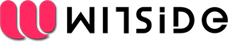Power BI is a business analytics tool developed by Microsoft that enables users and organizations to visualize and analyze data from various sources quickly and easily. The full potential of Power BI relies on users' expertise. In this article, we dive into the best practices for Power BI, illuminating the path toward maximizing its utility and impact.
Data Preparation & Loading
The best practice for data loading in Power BI is to reduce data volume by applying filtering directly in the data source whenever is possible. This involves transforming the data in the Power Query (PQ) editor or ideally using SQL before the PQ section. By filtering data or pushing calculations(aggregations) to the source, users can minimize load times, optimize performance, and ensure that only relevant data is imported into their Power BI datasets, leading to more efficient analyses and reports. Documenting the steps involved in data transformation, or any assumptions lead transparency, reproducibility, collaboration, and alignment with Data Governance policies.
Data Modeling
Implementing a star schema when possible. In a star schema, data is organized into a central fact table surrounded by multiple dimension tables. Star schemas or denormalized data models are highly scalable and flexible, making them suitable for accommodating new business requirements as new dimensions can be added easily without impacting existing data structures. What is more, queries and DAX measures execute faster, due to reduced joins thus resulting in quicker report rendering and improved user experience. Descriptive names on columns make it easier for users to understand the purpose and content of each element in the data model. Finally, implementing data quality checks and validation rules (discovering duplicate values etc.) to maintain the integrity and consistency of the dataset is always a good practice.
Table Relationships
Prefer One-to-Many relationship from LOOKUP to Fact table, avoid bi-directional relationships and try making the cross-filter direction to single in the MANAGE RELATIONSHIP or EDIT RELATIONSHIP dialog of data model pane. Good Practice to bypass many-to-many relationships is to create unique keys by concatenating existing table columns. All the previous tips result in higher query performance and reduced resource consumption, leading to faster report rendering. Also, enabling referential integrity in Direct queries ensures that foreign key values in the child table always reference an existing primary key in the parent table.
DAX Measures
Each DAX Measure ought to possess a unique name and be categorized into folders according to related concepts, while also being formatted for readability and maintenance purposes. Avoid extensive use of measures in CALCULATE function and instead prefer variables as this can lead to complex expressions. Also, when handling potential errors using functions like IFERROR, ISBLANCK can prevent unexpected report behavior. Finally, it is essential to mention the use of CALCULATE function to carefully manage, modify or override filter contexts within a calculation or a visual.
Thomas Tsopelas, BI Engineer