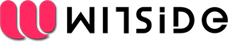Qlik Sense offers a wide selection of authentication methods. You can use windows, ticket, header, SAML and JWT depending upon your needs. So, you can use the integrated solution of windows authentication or you have to create a third-party identity provider to authenticate the accessing user.
But what if you want to allow Qlik Sense access from internet? Is a single password good enough? When we have to manage with sensitive data such as our company financial records it is very important to do everything, we could to improve the security of our BI tool. Malicious attacks against business tools that are exposed to internet are very common.
So, here we are to the rescue. Now, WITSIDE offers a 2FA solution for your Qlik Sense server.
2FA is an extra layer of security widely used to make sure that people trying to gain access to an online account are who they say they are. First, our 2FA solution provides an easy way to implement an external authenticating service such as Symantec VIP to check the user’s identity. If the user exists, instead of immediately gaining access, he will be redirected to a second authentication service to authenticate the accessing user and redirect him to Qlik Sense.
The only requirement for the first authentication service is the support of a Rest API call for the user’s authentication response. The second authentication service is based on Qlik Sense’s JWT authentication method. So, for our 2FA authenticating solution you only need an external authentication service, our middleware application which provides the 2FA and a Qlik Sense server. So simple.